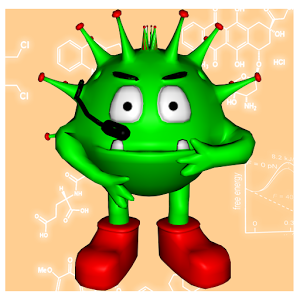[DllImport("user32.dll")]
public static extern int ExitFunc(int operationFlag, int operationReason);
Vypnúť windows
ExitFunc(1, 0);
Reštartovať windows
ExitFunc(2, 0);
Odhlásiť windows
ExitFunc(0, 0);
Kód v c#
using System;
using System.Collections.Generic;
using System.ComponentModel;
using System.Data;
using System.Drawing;
using System.Linq;
using System.Text;
using System.Windows.Forms;
using System.Runtime.InteropServices;
namespace ShutDown
{
public partial class Form1 : Form
{
[DllImport("user32.dll")]
public static extern int ExitFunc(int operationFlag, int operationReason);
public Form1()
{
InitializeComponent();
}
protected void btnRestart_Click(object sender, EventArgs e)
{
ExitFunc(2, 0);
}
protected void btnLogOff_Click(object sender, EventArgs e)
{
ExitFunc(0, 0);
}
protected void btnShutDown_Click(object sender, EventArgs e)
{
ExitFunc(1, 0);
}
}
}
Použitím príkazového riadku
System.Diagnostics.Process.Start("shutdown", "/s");
Parametre :
- /l logoff - odhlásiť
- /s shuts down - vypnúť windows
- /r restarts - reštartovať windows
- /h hibernates windows